One of the most widely used methods for navigating in cyberspace is Search Engine. For many people, using search engines has become routine. I am (at least) highly dependent on Search Engines like Google, Yahoo etc for searching almost any kind of information. When I am unable to find something in my drawer or wardrobe, I often wish for a “Search” button to search my pen or shirt for me.
Few months ago my house was attacked by termites and that results a heavy damage. I searched for pest control in Chandigarh or Mohali or Panchkula on Google, to my expectations I got the addresses of lots of pest control agencies in the city and around. Now our house is free from termites (I think). It means, in today’s scenario we are searching for almost everything on the internet using search engines.
Few days ago I was asking my friend about summer camp for my daughter in Mohali, immediately his nephew speaks up “Google it” (search using Google). Means whatever you want to search, you will surely get the positive results about your search.
In case your search is based on some not very simple criteria, then you might not end up with the search results you expected. You need to search, search and search again, you might end up with or without required information you are looking forward to, this is happening because volume of information available on the Web is growing, keyword search keeps getting closer to its breaking point.
In case I search for “Latest Trends in Mobiles, Software and Internet”. To extract information from internet, I must use different keyword combinations and need to spend time to pull out the required information.
But now Google Labs has just released a new feature called as Google Squared, it’s an experimental searching tool.

Using Google Squared when I searched for same “Latest Trends in Technology”, I got the search results instantly, because it collects the facts from the web and presents them in a managed tabular format or like a spreadsheet. This search technology will give you best tabular result for targeted searches like education search, product search, health search, scientific searches and list is on.

If I search for Latest Trends in Technology, it will ask for Example items to build a Squared Result for me. Here I entered Laptops, Mobile, Software and Hardware and click on Square it button.
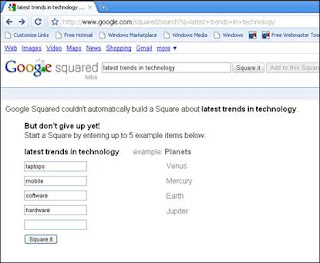
Now Google Squared builds a square with rows for each of several specific technology trends and columns for corresponding facts like ItemName, Image, Description, price, telephone, webcast, maker etc.
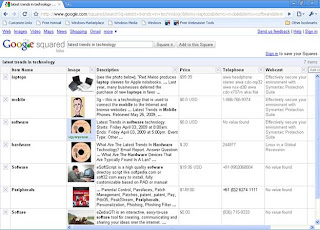
If we are to collect such information about these things from the Internet, we can collect and manage it for our use. But Google Squared tool is the beginning of the same. As it gathers all possible types of facts about the search criteria we might be looking forward for. It not only searches but also show results in a tabular form.
The results might not be 100%. That is the reason why Google Squared has given a feature that you can add more columns and rows to it. Means if you want to see the colors available for item just add in the column and Google Squared will immediately get you the facts in that newly added column.
If you can add a column or row, it allows you to delete also. In case you delete rows and/or columns, not important for you, Google Squared will refresh with new results in newly added rows and/or columns.
On clicking the fact, Google Squared will show you sources from where it collected the facts. On getting the required results from Google Squared you can also save it for the next time.
I already started using Google Squared. I hope you will also love using it.
You can try Google Squared @ http://www.google.com/squared
No comments:
Post a Comment